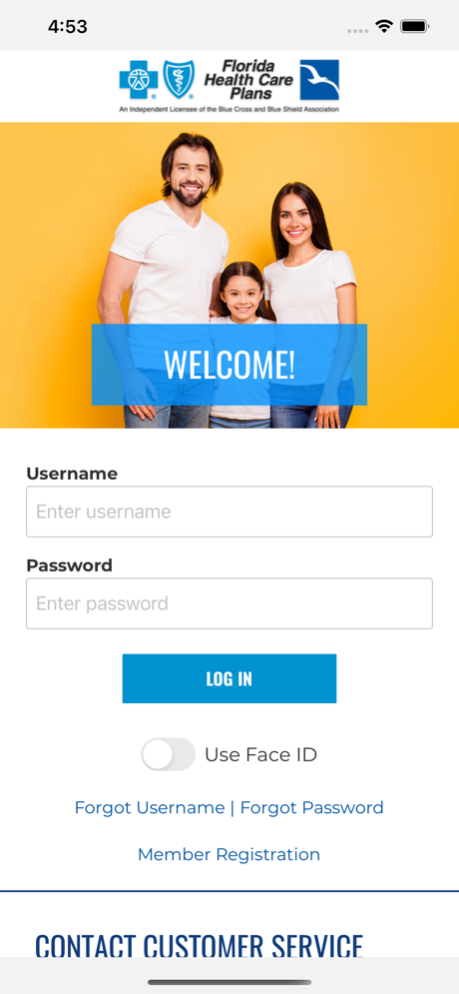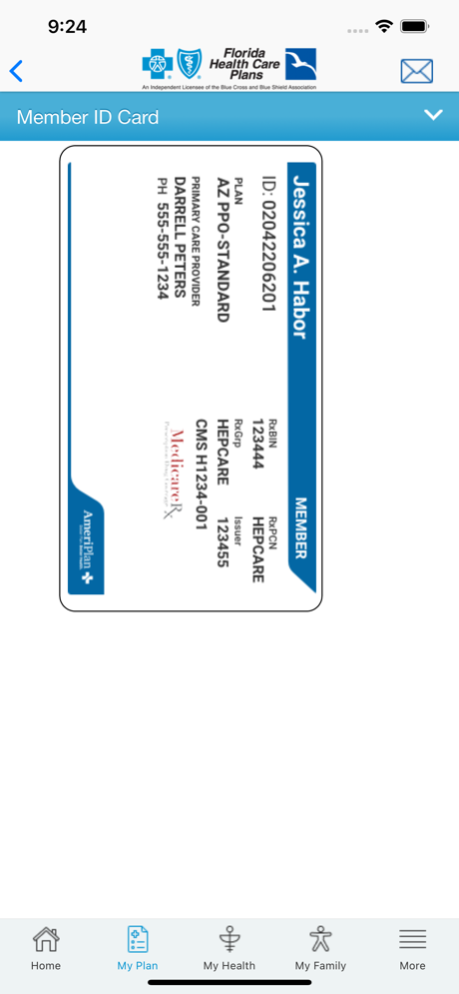myFHCP 46.1.1
Continue to app
Free Version
Publisher Description
myFHCP is intended to only be used by Florida Health Care Plan, Inc. members only in those Florida counties served by FHCP.
myFHCP mobile is now available for your iPhone and iPad.
At home or on the go you now have quick access to your Florida Health Care Plan information wherever and whenever you need it. With intuitive navigation and smart design myFHCP brings the power of our plans to the palm of your hand.
Including great features such as:
· Find a Provider - Find and map providers or facilities to locate the care and services you need.
· Prescription Refill - You can now order refills by simply scanning the barcode or entering the prescription number.
· View your Claims - View a list of your recent Medical and Pharmacy claims.
· View your ID Card - Your Insurance Card is now quickly and easily displayed whenever you need it.
· Review your Benefits - Get access to your up to date Deductible, Out of Pocket, and Benefit Summary information.
· Nurse Advice Line - Contact a Registered Nurse if you have a health question or need advice on care 24 hours a day, 7 days a week, 365 days a year.
· Contact Us - A handy list of click to call phone numbers to put you in touch with a friendly FHCP representative.
· Unified Member Login - One login for Members to access both the mobile app and the FHCP Member Portal website.
*The myFHCP Mobile App is free to download; however, data rates from your wireless provider may apply.
If you are unable to log in please email mobile@fhcp.com for assistance.
Apr 10, 2024
Version 46.1.1
Design updates, bug fixes & performance improvements.
About myFHCP
myFHCP is a free app for iOS published in the Health & Nutrition list of apps, part of Home & Hobby.
The company that develops myFHCP is HealthTrio LLC. The latest version released by its developer is 46.1.1.
To install myFHCP on your iOS device, just click the green Continue To App button above to start the installation process. The app is listed on our website since 2024-04-10 and was downloaded 0 times. We have already checked if the download link is safe, however for your own protection we recommend that you scan the downloaded app with your antivirus. Your antivirus may detect the myFHCP as malware if the download link is broken.
How to install myFHCP on your iOS device:
- Click on the Continue To App button on our website. This will redirect you to the App Store.
- Once the myFHCP is shown in the iTunes listing of your iOS device, you can start its download and installation. Tap on the GET button to the right of the app to start downloading it.
- If you are not logged-in the iOS appstore app, you'll be prompted for your your Apple ID and/or password.
- After myFHCP is downloaded, you'll see an INSTALL button to the right. Tap on it to start the actual installation of the iOS app.
- Once installation is finished you can tap on the OPEN button to start it. Its icon will also be added to your device home screen.